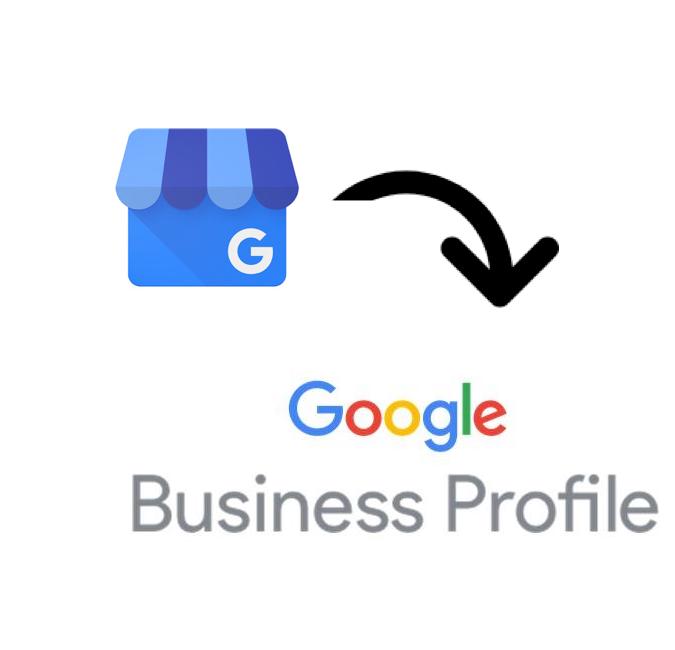

15 wonderful years in Marketing, helping global brands and charities, now focusing on helping smaller businesses navigate the digital minefield. BA in Marketing Management,
In November 2021 Google announced they were changing the ‘Google My Business’ often referred to GMB, to ‘Google Business profile’ which will be managed through Google Maps or Google Search directly instead of the GMB app. The change is to make it easier for small businesses to claim and manage their businesses, and for larger organisations to have multiple locations.
We highly recommend that you set up your Business Profile through Google is you haven’t already; not only does this mean that you can control the information thats put out on your business profile, but it also helps improve your visibility online.
Existing GMB accounts can still be accessed and managed in the existing way for the moment, or you can access it through your public profile. If you’re already logged into your Google account, then you’ll see the ‘Manage your Business Profile’ visible when your business comes up on a search.
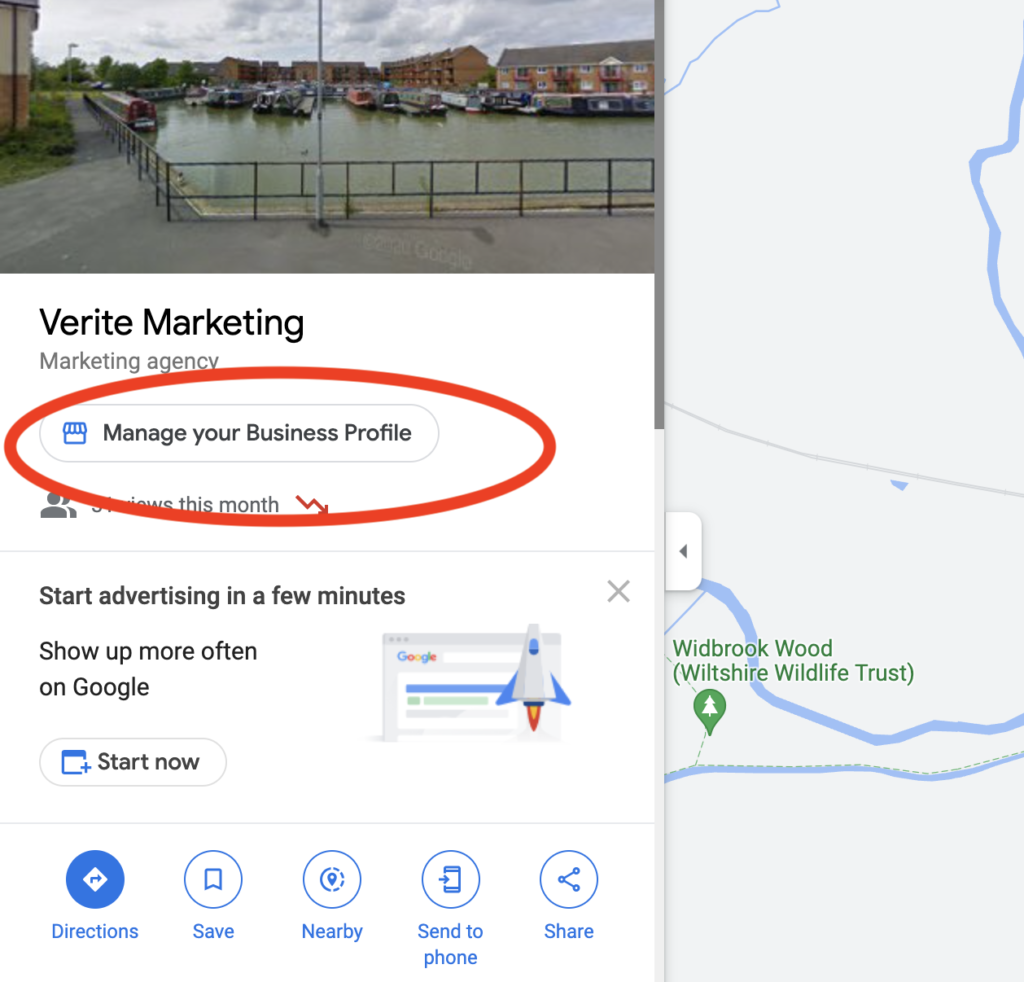
We suggest if you haven’t claimed your business yet, please do, it will only take you ten minutes, you simply need to search for your company and you can do this in three ways, but make sure you’re logged onto your Google account first, or set one up if you don’t have one (Instruction on how to set up Google Login)
In the event that no matches come back for your business, then select ‘Add your business’ as circled below, and follow the instructions to populate your business information.
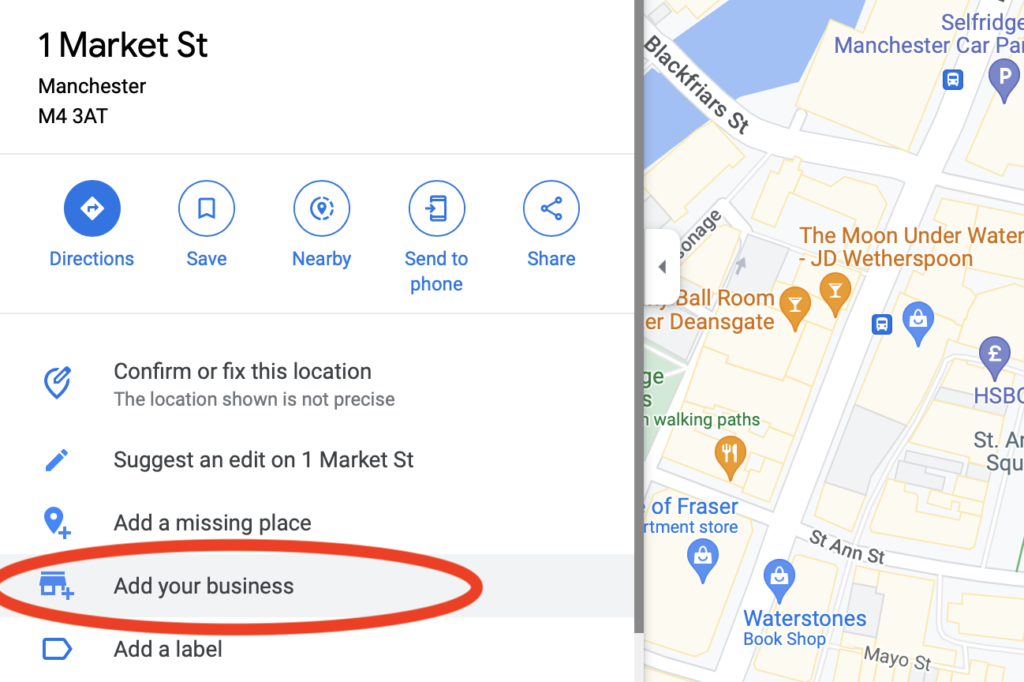
If your business already has a presence on Google Search or Maps, then simply select ‘Claim this business’ as circled below and follow the instructions.
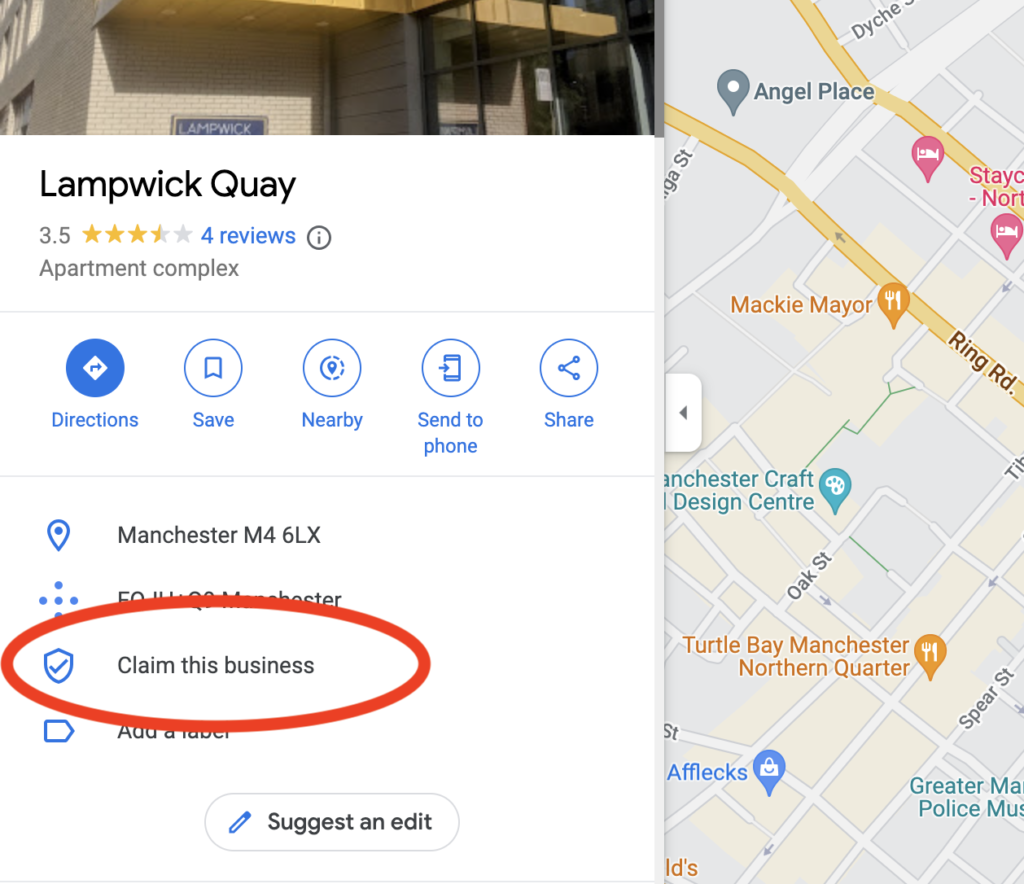
The process should be a bit easier now that Google have changed the process, but if you need any help setting up, then please contact us at Verite Marketing as we set this up with all website builds as standard, and as part of any SEO work we carry out.
Privacy policy
Terms and conditions
Privacy policy
Terms and conditions
Privacy policy
Terms and conditions